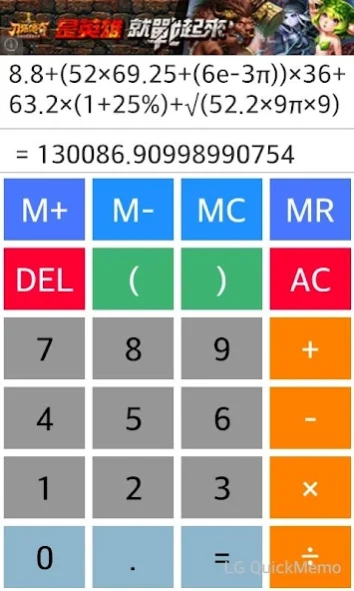Calculator (General) 1.0.8
Free Version
Publisher Description
Calculator (General) - Color calculator, you can do general calculating and suitable for public use.
Features : This calculator has a input mode of engineering calculator and is only on general calculator functions in functional.
Calculator functions as follows:
1. General calculation of Math.
2. Has parentheses priority function. (The parentheses need in pairs that allow to press operation of equal sign button.).
3. M +, M -,% , etc ..., and functions of general calculator.
4.The calculator screen will enter excessive Long formula that can scroll rollers by hand, and continue to enter infinitely long formula.
5.Color appearance calculator.
This calculator precautions as follows:
After turning on the calculator, the main program can be entered directly into the calculating formula.
This calculator is to enter the completely calculating formula, and just make sure the correct calculating formula ( parentheses need to in pairs and the rear of calculated symbol need to connect numbers) that can be directly calculated to obtain the answer by immediately pressed.
This input method of calculating formula is by parentheses, numbers and calculated symbols to randomly arranged and composed. Input length of the calculating formula is no limit.
If your input exceed the screen frame then just touch the screen and you can see part of the exceeded formula.
Unlike the restrictions of traditional calculator that only two numbers to calculate, so very convenient to use.
This calculator is taken into account most people that do not need to use part functions of engineering calculator, so just publish it for most people to use!
I wish you could use the calculator that can more convenient and happy!
About Calculator (General)
Calculator (General) is a free app for Android published in the System Maintenance list of apps, part of System Utilities.
The company that develops Calculator (General) is 奈利軟體科技. The latest version released by its developer is 1.0.8.
To install Calculator (General) on your Android device, just click the green Continue To App button above to start the installation process. The app is listed on our website since 2023-08-19 and was downloaded 5 times. We have already checked if the download link is safe, however for your own protection we recommend that you scan the downloaded app with your antivirus. Your antivirus may detect the Calculator (General) as malware as malware if the download link to com.lab.generalcalculator is broken.
How to install Calculator (General) on your Android device:
- Click on the Continue To App button on our website. This will redirect you to Google Play.
- Once the Calculator (General) is shown in the Google Play listing of your Android device, you can start its download and installation. Tap on the Install button located below the search bar and to the right of the app icon.
- A pop-up window with the permissions required by Calculator (General) will be shown. Click on Accept to continue the process.
- Calculator (General) will be downloaded onto your device, displaying a progress. Once the download completes, the installation will start and you'll get a notification after the installation is finished.